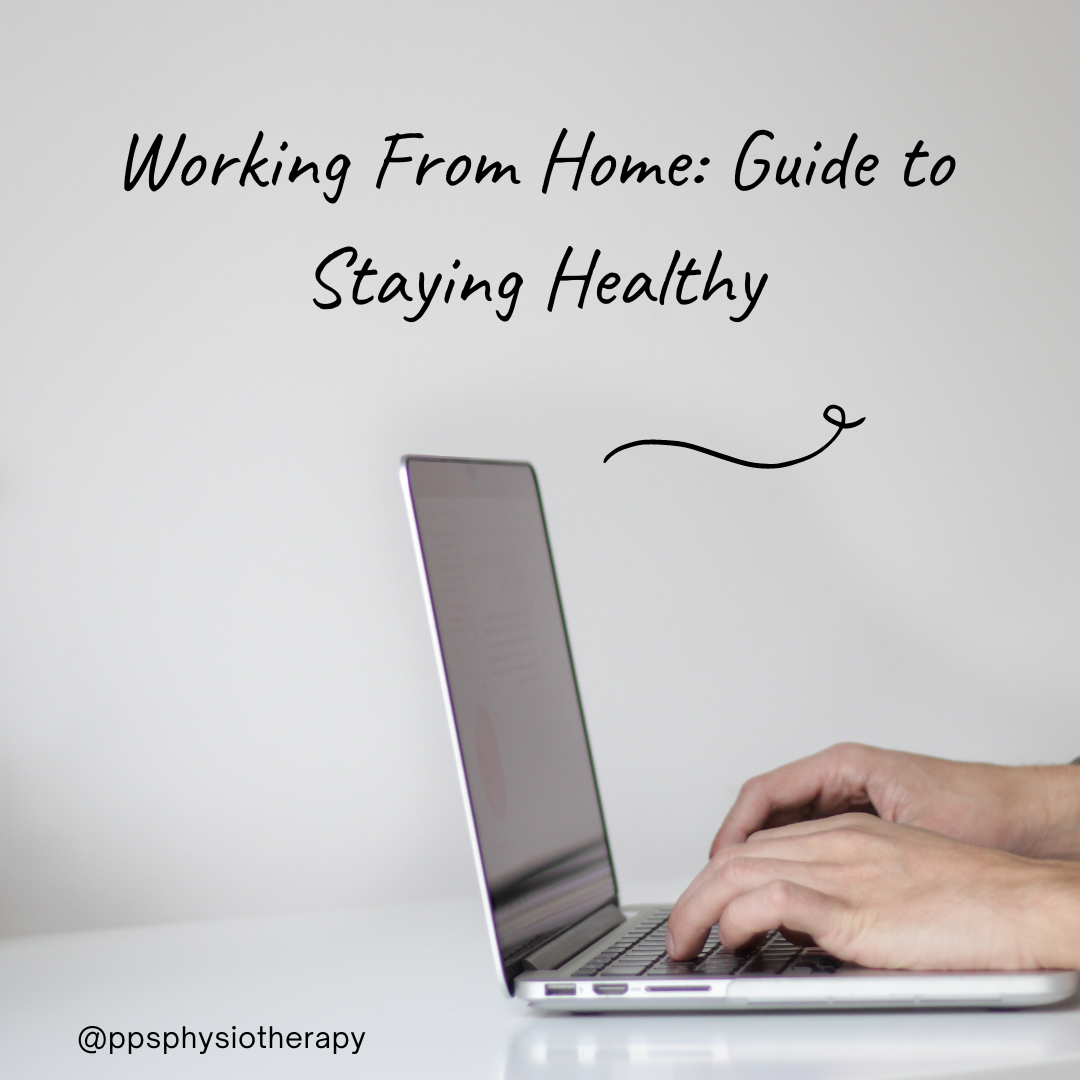With the advent of COVID-19 as well as general advances in technology, more people than ever are now working from home either full time or in hybrid roles. This has created a big change in the way many of us now work. Patients often report working from benchtops, counters, couches or in bed. Additionally, most people are now using laptops instead of desktop monitors.
A recent survey in America of 856 people working remotely:
- 40% aren’t working from a dedicated desk
- 20% are working in the living room
- 30% are working from the master bedroom
- 60% were unable to bring equipment from the employer
- One third reported personally purchasing equipment to help them work remotely

These changes in work patterns have created an increase in reported neck, shoulder and lower back pain. Another survey commissioned by American insurance company Chubb in 2020 showed 41% of people were reporting new or increased pain in these areas since they started working remotely. This often happens as people don’t have optimal ergonomic setups at home and reduced access to good quality equipment.

What is Ergonomics?
Ergonomics refers to the study of people’s efficiency in their working environments. It looks at the interplay between anthropometry (body shapes and sizes), biomechanics (muscles, levers, forces, strength), environmental factors and much more. Ergonomics is about creating the optimal work environment for people to ensure they are able to work at their best and minimise the risk of injury. Sitting and working postures are the most likely causes of working from home injuries. Thus, ensuring that people are well set up from home is one of the most effective methods of injury prevention for people working remotely.
How does poor Ergonomics affect us?
When sitting, the most common mechanism of injury is sustained tension due to straining of the neck and lower back. This is because we require a constant isometric contraction in our neck, shoulders and back in order to maintain our posture. The muscles continue to contract over time but because they are not moving, blood flow to the muscles is reduced and this increases tension and soreness. As our muscles become more tense and sore, the neck begins to round forward because the muscles are becoming weaker and are unable to support us as well.
Sitting for long periods of time can also affect our lower back by inhibiting our gluteal muscles. This is known as gluteal amnesia and occurs due to us becoming less reliant on our hips to maintain upright posture and create movement thus weakening them over time. Weakness in our hips leads to increased strain and stress on our lower back over time as well.
In addition to the musculoskeletal impacts of poor posture, excessive sitting can also lead to metabolic changes. This may include decreased release of a molecule called lipoprotein lipase, which helps to process fats and sugars. This can lead to increased weight gain over time and in the long term a higher risk of metabolic syndromes.
How can we optimise our working posture?
When working from home, there are a variety of factors we can adjust in order to remain as comfortable as possible during work hours. Ideally when working at a desk, people should be sitting in a supportive chair with a neutral spine, 90 degree angles at the elbows, hips and knees with feet flat on the floor. This may require us to adjust various things in order to achieve this ideal posture such as our chair and screen height/distance.

- Chair
Our chairs should support our spinal curves, have a backrest that is high enough to support our entire back and be positioned at such a height that our feet remain flat on the floor.
- Desk
The desk should have enough clearance for the knees and be positioned at a height where the elbows can rest comfortably at a 90 degree angle with relaxed shoulders. If the desk is too high and cannot be adjusted, raise the height of the chair and add a foot rest if your feet leave the floor. If the desk is too low and cannot be adjusted, place sturdy boards or blocks underneath the desk legs.
- Keyboard and Key Objects
Keyboards and key objects should be kept close to the body to minimise reaching. Whilst typing or using your mouse, keep your wrists neutral and your hands level with or slightly below the elbows.
- Monitors
Monitors should be placed at an appropriate distance away to minimise eye strain. When looking at the screen, your gaze should line up with the top third of the screen. If the monitor is too low, increase the height of the monitor using a monitor stand. If the monitor is too high and cannot be adjusted, increase the height of the chair or desk. Many people working from home also primarily work via a laptop. The same principles can be applied for a laptop screen or alternatively it can be connected to an external monitor.
What else can you do?
Whilst optimal working postures are important for reducing injury risk, the most important behaviour we can implement when working from home is to incorporate regular movement throughout our day. Improving our posture is helpful, but prolonged amounts of time in any sedentary position will have similar impacts on our body. Breaking these up with regular posture breaks will encourage blood flow and counteract the effects of sitting. 20 minutes per day for seven days or 30 minutes for five days is a good starting point.
Working from home has created a new set of challenges for many people trying to minimise their injury risk and maintain healthy activity levels. Appropriate work setup can reduce the strain that we place on our bodies whilst we’re working and taking regular postural breaks will increase our activity levels throughout the day. This may help to counteract the negative effects of extended sedentary postures. These factors are key in keeping people healthy for as long as possible, whilst working from home.
If you are having any pain related to prolonged desk use book an appointment to see one of our friendly physiotherapists at Carlingford (9871 2022) or Kellyville (9672 6752). Our physiotherapists can assist with resolving your pain and advising on your work station setup.